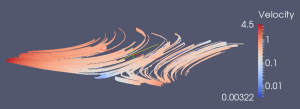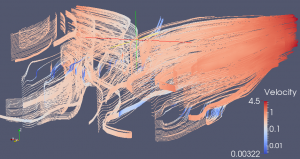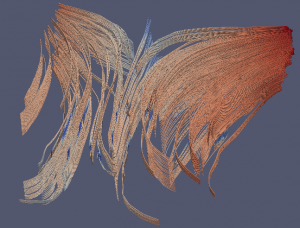In groundwater hydrology streamlines is a very common and effective way to illustrate the groundwater flow field.
Unfortunately because the x-y extend of the groundwater domains is very large, by many orders of magnitude, compared to the z extend this makes the visualization a bit tricky.
The following figure shows the streamlines colored by the velocity along the streamline. The first figure shows the actual size and the next shows the streamlines scaled by a factor of 10.
Those streamlines are thin polylines. To give them volume we can apply the tube filter.
The tube filter however is disabled for lines. We have to convert them first into surfaces.
However before that we will apply a transformation filter by setting the z scale the desired value.
Next we will apply the Extract surface filter to the transformed streamlines.
And finally the Tube filter with the appropriate radius. Usually the default is too large.
The following figure shows the same streamlines as tubes. In this figure the view angle makes the rendering quite poor but if you zoom in they look nice tubes
To summarize, the sequence of filters over a set of lines to convert them into tubes is the following:
- Transform filter by the desired scale factor
- Extract surface filter
- Tube filter